

 |
 |
|
Here’s how to automatically start LiveUpdate every day so you don’t miss updates.
By configuring LiveUpdate as shown below, the LiveUpdate that NIS starts automatically will update your system more quickly and without user-interaction most of the time.
You should note that by configuring your system this way, daily updates should occur, and you may need to reboot your system because of these. You would need to do this anyway as part of the automatic LiveUpdate process.
PROCEDURE:
Start Norton Antivirus by double-clicking on the Norton Antivirus ![]() icon or:
icon or:
Start->Programs->Norton Internet Security Professional->Norton Antivirus->Norton Antivirus
Click the Options ![]() icon.
icon.
When the options screen comes up, click on the LiveUpdate 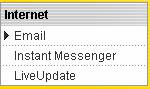 link.
link.
Enable (check) the following:
Your settings should now look like this - if so, click OK, if not, correct and then click OK.
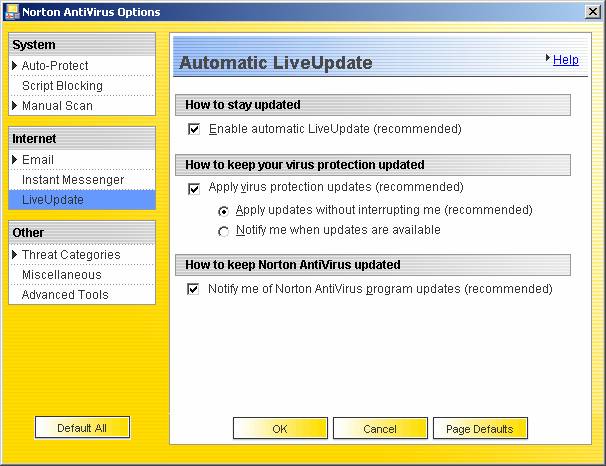
This concludes the configuration of Norton Antivirus.